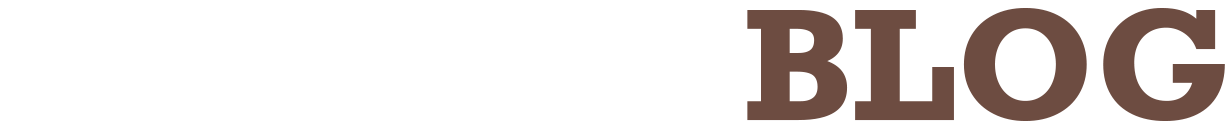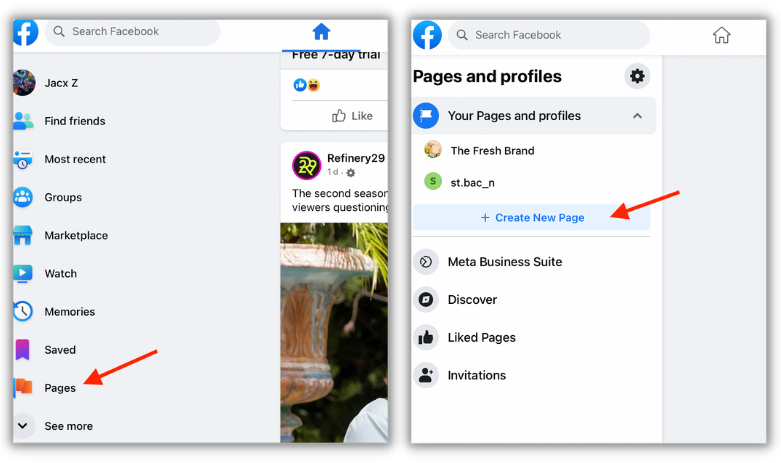In today’s digital age, establishing a strong online presence is crucial for businesses of all sizes. A well-crafted Facebook page serves as a powerful tool to connect with your audience and promote your brand effectively. To succeed, you must understand how to create a Business Facebook page that reflects your company’s values and engages your customers. From selecting the right visuals to curating captivating content, every element plays a vital role in attracting and retaining followers. Embrace the opportunity to enhance your business visibility by diving into the process of creating your Facebook page.
Understanding the Importance of a Business Facebook Page
Creating a Business Facebook Page offers numerous advantages that can significantly elevate your brand’s presence. Here are compelling reasons why you should invest time in creating one:
- Reach a Wider Audience: With over 2.9 billion active users, Facebook provides an unparalleled platform to connect with potential customers.
- Establish Brand Authority: A professionally designed page boosts credibility, allowing customers to trust your business more readily.
- Engage Customers Effectively: With tools like posts, comments, and messaging, you can interact directly with your audience, addressing their needs and inquiries swiftly.
- Targeted Advertising: Facebook allows you to create tailored ads to reach specific demographics, ensuring your message reaches the right audience.
- Insights & Analytics: Access to valuable data helps you understand customer behavior and modify your strategies accordingly.
In summary, when you create a Business Facebook Page, you open the door to enhanced visibility, engagement, and growth, making it a crucial step for any brand looking to thrive in the digital landscape.
Setting Up Your Business Facebook Account
To create a Business Facebook Page, start by ensuring you have a personal Facebook account. This account acts as the foundation for your business presence. Follow these essential steps:
- Log in to Facebook – Use your personal account credentials to access the platform.
- Select ‘Create’ – Navigate to the top right corner and click on the plus (+) icon.
- Choose ‘Page’ – Opt for the ‘Page’ option to initiate the setup process for your business profile.
- Pick a Page Type – Decide between ‘Business or Brand’ and ‘Community or Public Figure’. For most, selecting ‘Business or Brand’ is ideal.
- Fill in Your Details – Complete the required fields, including:
- Page Name: This should be your business name.
- Category: Choose categories like restaurant, retail, or services to help users find you.
- Add a Description – Give a brief overview of your business, highlighting key offerings and values.
By following these straightforward steps, you’ll successfully create a Business Facebook Page, laying the groundwork for effective online engagement.
Choosing the Right Profile and Cover Photos
Selecting the ideal profile and cover photos is crucial when you create a Business Facebook Page. These visuals serve as the first impression for your audience and significantly influence user engagement. Here are key considerations to help you choose effectively:
- Profile Photo:
- Use your company logo for brand recognition.
- Ensure the image is clear and high-resolution.
- Maintain a consistent style across all platforms.
- Cover Photo:
- Choose a visually appealing image that represents your brand or current promotions.
- Consider using graphics that showcase your offerings or an engaging tagline.
- Keep important elements within the safe zone to avoid cropping on different devices.
| Photo Type | Best Practices |
|---|---|
| Profile Photo | High resolution, recognizable logo |
| Cover Photo | Engaging visuals, represent brand values |
By strategically selecting your photos, you enhance the visual identity of your brand. Remember, a well-chosen image can boost audience trust and deepen connection. Focus on making a memorable impression when you create a Business Facebook Page.
Filling Out Essential Business Information
To effectively create a Business Facebook Page, you must fill out essential business information accurately. This crucial step helps potential customers learn about your business and enhances your page’s credibility. Here are the key components to include:
- Business Name: Ensure it reflects your brand clearly.
- Category: Choose up to three categories that best describe your business (e.g., Restaurant, Retail).
- Address: Provide a physical address if applicable; this aids in local search results.
- Phone Number: Include a contact number for customer inquiries.
- Website: Link to your official website for more information.
- Business Hours: Specify your operating hours to inform customers when you are available.
Compare Basic vs. Advanced Information:
| Feature | Basic Information | Advanced Information |
|---|---|---|
| Business Name | ✔️ | ✔️ |
| Category | ✔️ | ✔️ |
| Address | ✔️ | ✔️ |
| Phone Number | ✔️ | ✔️ |
| Website | ✔️ | ✔️ |
| Business Hours | ✔️ | ✔️ |
| Additional Services | ❌ | ✔️ (e.g., Delivery, Online Booking) |
Filling out all relevant fields helps create a Business Facebook Page that stands out and attracts more customers.
Creating Engaging Content for Your Audience
One of the most critical steps when you Create a Business Facebook Page is to generate engaging content that resonates with your audience. Compelling content not only attracts followers but also retains their interest. To achieve this, follow these key strategies:
- Know Your Audience: Understand who your target customers are and what interests them. Use insights from Facebook analytics to tailor your content accordingly.
- Use Visuals: Incorporate high-quality images, videos, and infographics. Visual content drives higher engagement rates than text alone.
- Craft Compelling Messages:
- Keep posts concise and to the point.
- Use a conversational tone to foster a connection.
- Incorporate questions or calls to action that encourage responses.
- Schedule Regular Posts: Consistency is vital. Aim to post at least 3-5 times a week to maintain visibility and engagement.
- Leverage User-Generated Content: Encourage followers to share their own experiences with your products or services. Showcase this content on your page to create a sense of community.
By implementing these strategies, you will not only Create a Business Facebook Page that stands out but also cultivate a loyal audience that keeps coming back for more.
Promoting Your Business Facebook Page Effectively
Effectively promoting your Business Facebook Page is crucial for attracting followers and driving engagement. Here are some strategies to enhance your page’s visibility:
- Utilize Facebook Ads: Consider investing in targeted ads to reach potential customers. You can customize your audience based on demographics, interests, and behaviors.
- Engage Your Audience: Regularly post engaging content, such as polls, quizzes, and videos, to encourage interaction. Responding promptly to comments fosters a community feeling.
- Leverage Cross-Promotion: Share your Business Facebook Page on other platforms—like Instagram, Twitter, and your website. This strategy helps to tap into existing followers on those channels.
- Join Relevant Groups: Participate in Facebook groups that align with your business niche. Share your expertise while subtly promoting your Business Facebook Page.
- Host Contests and Giveaways: These create buzz around your page and encourage users to spread the word. Require participants to “like” your page for entry.
By adopting these tactics, you can effectively promote your Business Facebook Page and expand your reach within your target audience.